How Can We Help?
Comparing Tours
Compare Tours
- Search for a destination and find some tours
- Click on the compare icon next to the tour price to add it to your compare list. You can add as many tours as you want to your compare list.

- Click on the “compare” icon on the right side of the page.

- A menu including your selected tours will be opened.

- The “Compare” button redirects you to a new page that a comparison between tours is available.
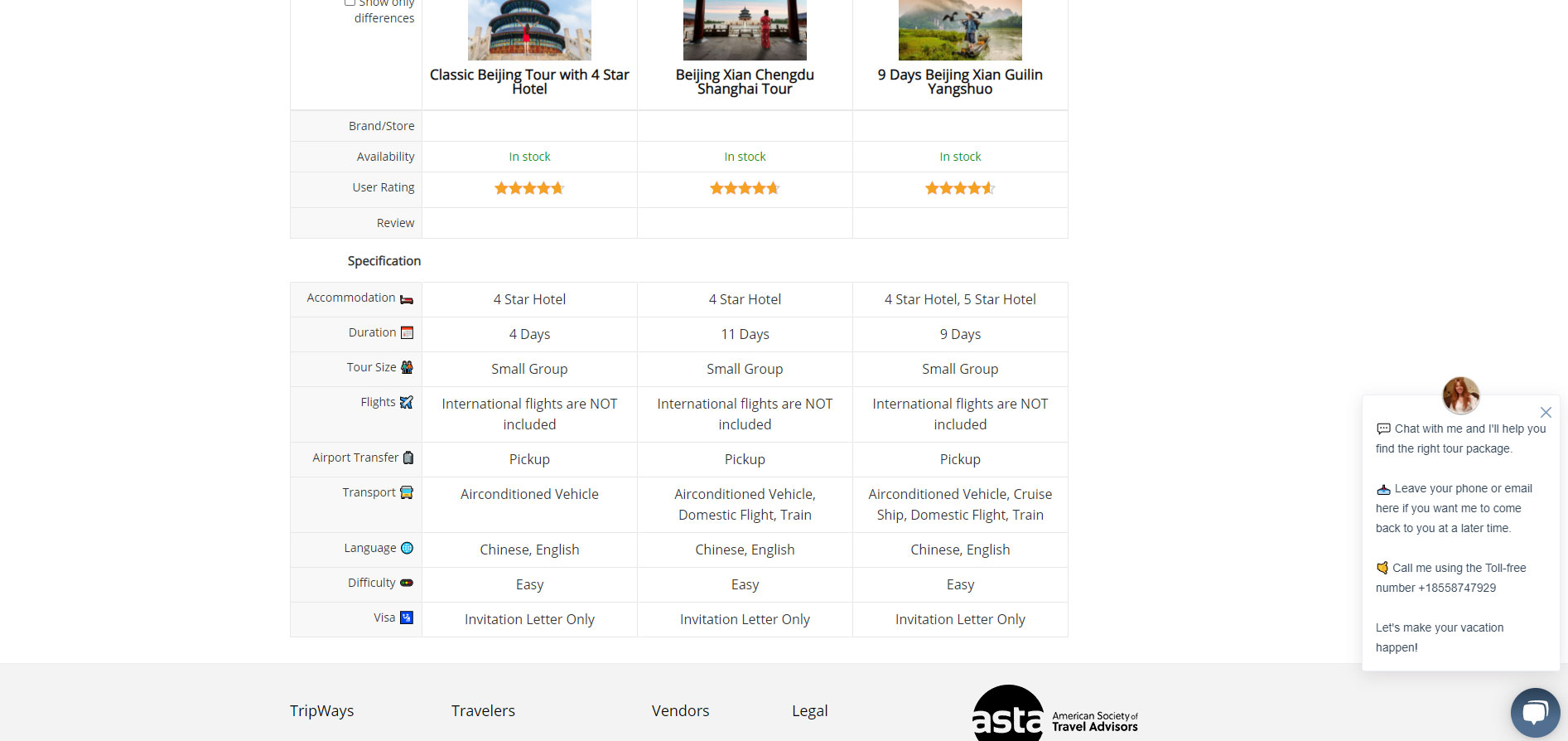
Removing a tour from compare list
- When you click on the stats button, the icon changes to a checkmark.
- If you click on the checkmark, the tour will be removed from the compare list.
