How Can We Help?
Vendor Password Management
Vendor Password Change
- Enter your vendor dashboard
- Click on your avatar button
- Find the password field
- Enter your new password and save your changes
- If you want to continue with your current password, leave this field blank
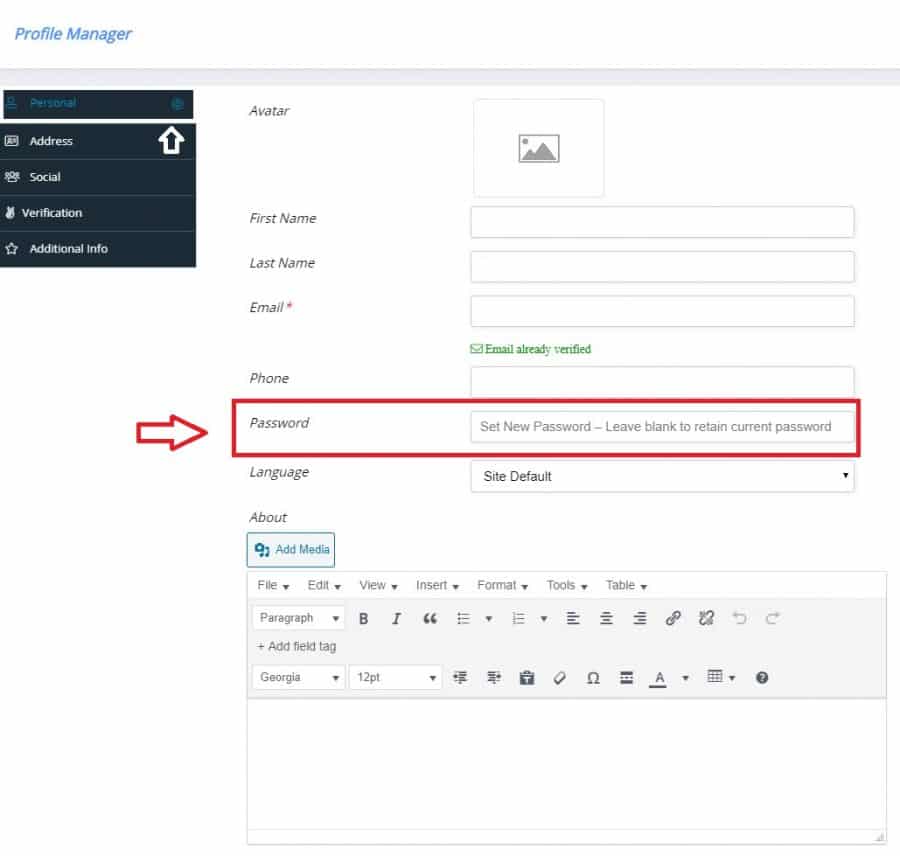
What to do if I forgot my password?
- On the top right of the pages, open “Login / Register” and click on “Lost Password?”
- You will be redirected to a new page in which, you should type the email you entered at the time of signing up.
- A password reset instruction will be emailed to you.
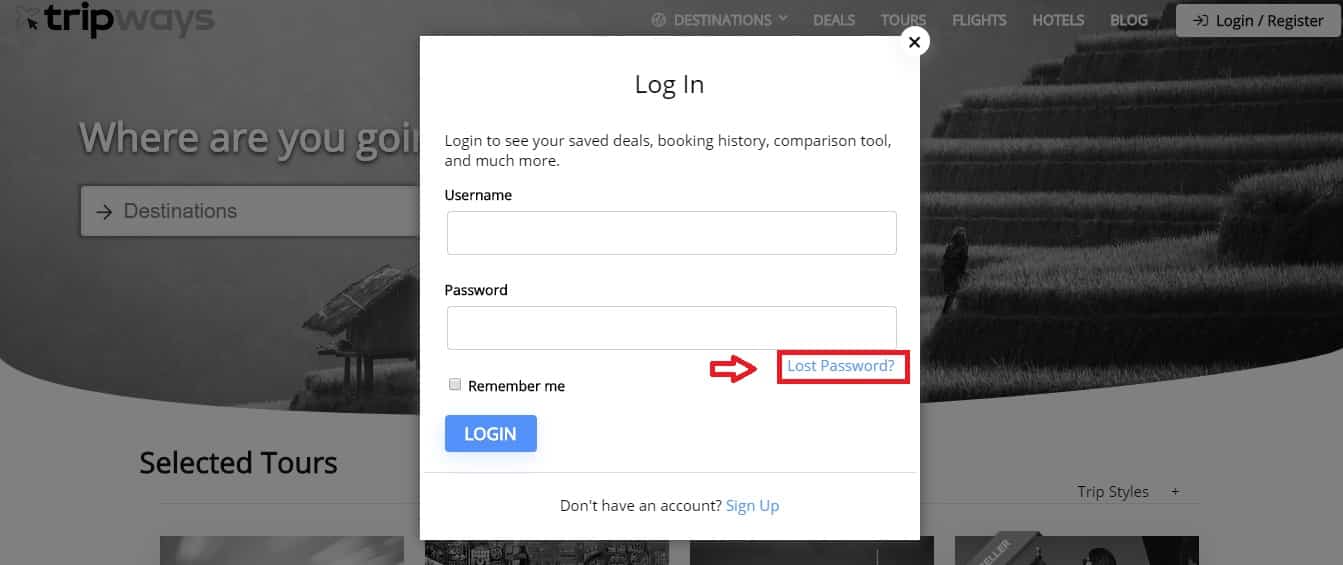
1
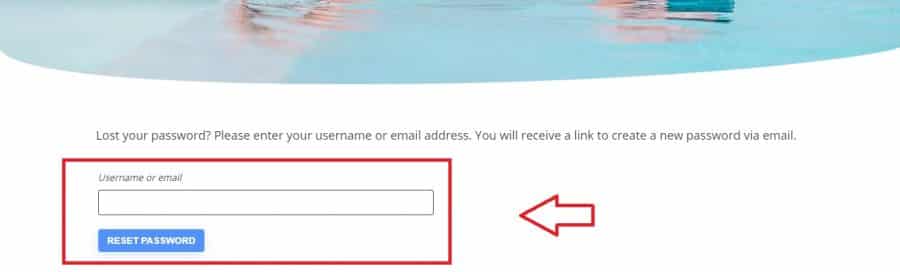
2
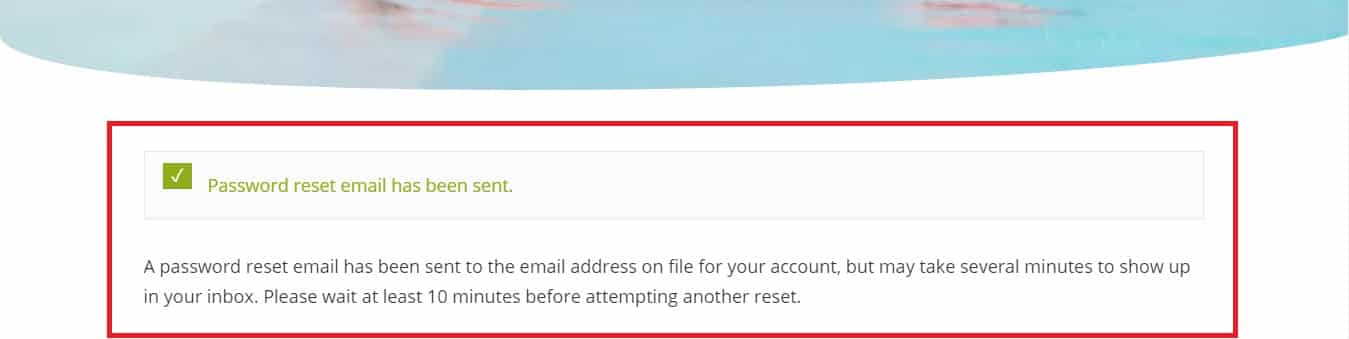
3
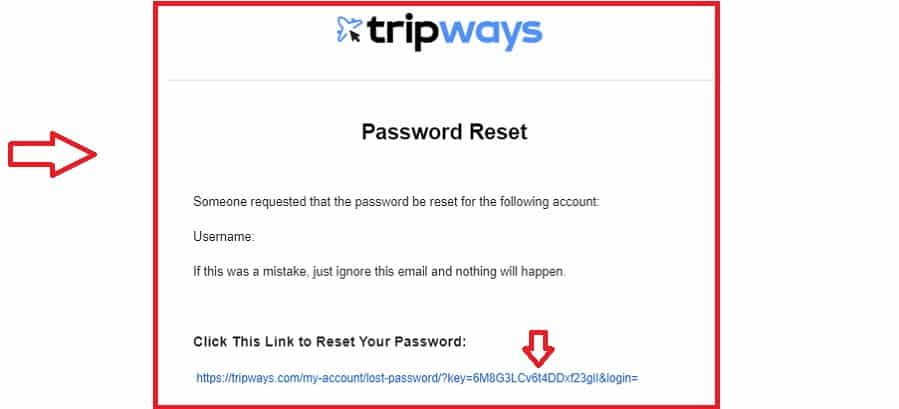
4
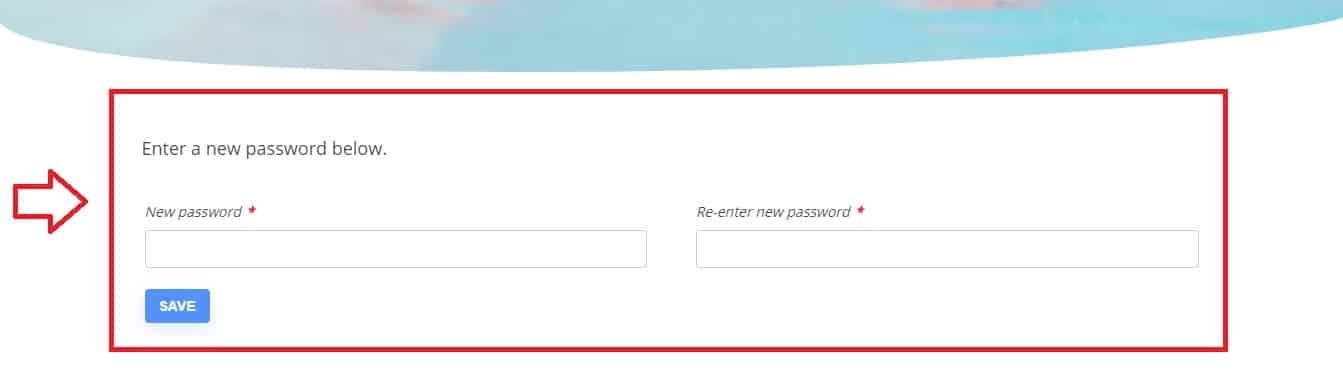
5

6
